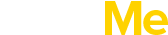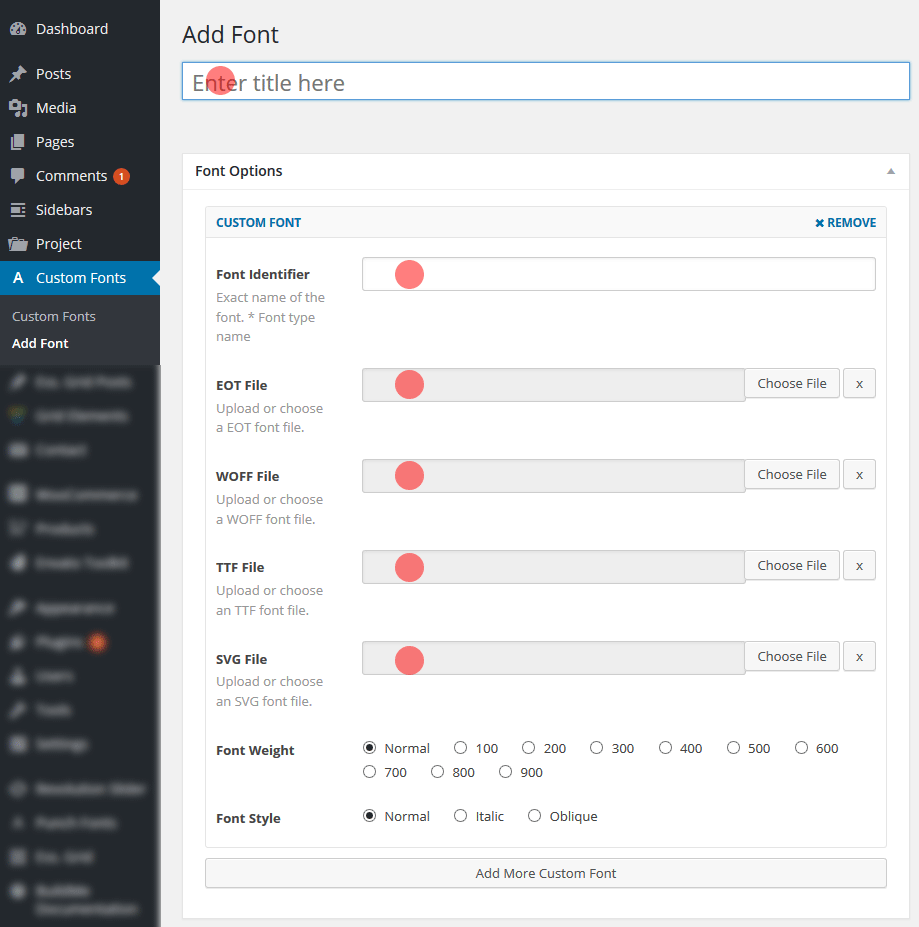In Logistic you can add your own font. First to add a font;
– Custom Fonts > Add New
– Enter title and add required file parameters.
– If your font has variants, also add them with “Add More Custom Font” option.
Once Publish your font, you can select it via Typography Options which located under Appearance > Theme Options.