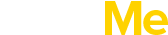Please see ThemePunch’s documentation about their plugin here .
How to use the Revolution Slider WP Plugin ?
Please see ThemePunch’s documentation about their plugin here .
How to create a child theme?
We strongly recommend to use child theme when you want to customize our theme. You can preserve your parent theme if you update the theme. Here is the detailed instruction –http://codex.wordpress.org/Child_Themes#How_to_Create_a_Child_Theme.
BuildMe
BuildMe is a sleek and elegant WordPress business theme best suited for construction company, architecture firm and other related business. BuildMe theme is well coded that makes it fast to load and SEO friendly to improve your search engine rankings and user experience. While this theme is simple it still […]
Simplified step by step Installation & Dummy Data Import
Simplified step by step one page style page creation – How to manage ROW ID
How to Create a Gallery Page With Template
To create a gallery in seconds; – Upload your images – Choose images that you want to create a gallery – Use “Create Gallery” tab on your media manage window. – Insert gallery to your page, don’t add anything else. – Select a Gallery page template. – Publish your page. Note : To generate […]
Custom Widgets
Included 5 custom widgets for BuildMe theme, as listed below; – Custom Menu : Create a custom collapsible ( accordion ) menu from any available menu. – Flckr Widget : Gets images from desired Flickr source. – Latest Posts : Will list posts in 3 different type. Very handy widget in case. – […]
Post Formats
All available Post Formats usable on your theme. See; Standard Aside Gallery Link Image Quote Status Video Audio Chat Standard Classic post, a featured image could be set and anything could be placed inside of it. Gallery Any gallery inserted into post will be converted into Royal Slider based touch […]
Icon Component Usage
Simple icon component. Title : Only a place holder. Has no affect on frontend. Icon : Search and choose on of available icon for your list from more than one thousand hand crafted & picked type icons. Size : regular (16px), large (32px), xlarge (48px), xxlarge (64px) and xxxlarge (128px) options are available. […]