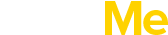Build Me includes a large set of social icons that can be used all throughout the theme. These social icons are a custom font icon so will always be super crisp and not require any images. Using a font icon also allows us to have advanced color options. Social Icons […]
Site Optimization Tips
If your site is not running as fast as you’d like, there could be a few different issues. Please check out official wordpress tips & rules: WordPress Optimization
Understanding Pages & Page templates
BuildMe includes several page templates to choose from, and you will need to choose the page template that suits your needs. For example, if you want to create a grid based blog listing page, then you would select the “Blog: Fit Rows” page template. All of this is done in […]
“Style.css” is missing error, while installing theme
You will get this error if you are not installing a theme correctly. To install a theme properly please follow these steps: Unzip the downloaded archive Find the “buildme.zip” file Install the file Enjoy.
Overriding a script from the parent theme
Sometimes customization of a theme can’t be achieved only by editing the php files. In few cases you will need to make changes to the scripts too. In order achieve this you will need to deregister a script from the parent theme and use another in your child theme. Here […]
Single Post / Project 404 Error
To fix this follow the steps below: Go to Dashboard > Settings > Permalinks and change the permalink structure to something else and save the changes. Set the permalink structure back to the desired format and save again. Now all the post types should be displayed correctly.
Recommended Hosting Configuration For BuildMe Theme
To run BuildMe, you must be running WordPress 3.9 or higher, PHP5 or higher, and mysql 5 or higher. Recommended PHP Configuration Limits Many reported issues you may run into such as; white screen, demo content fails when importing and other similar issues are all related to low PHP configuration […]
How to set the logo?
Our Theme Options allows you to use image or text logo. You can set your logo from the Appearance > Theme Options > Layout > Primary Menu / Logo (screenshot attached). Please make sure you’ve added retina sized logo for a proper appearance on mobile devices!
How to translate a theme
Our Themes are translation-ready. Every theme contains a language file with the file ending .pot ( located in `wp-content/themes/themename/lang/` ) which you can use to translate the theme. The .pot file is basically a list of all the text lines used in the theme files in English language. Moreover a theme […]
How to use the Master Slider WP Plugin ?
Please see Averta’s documentation about their plugin here .