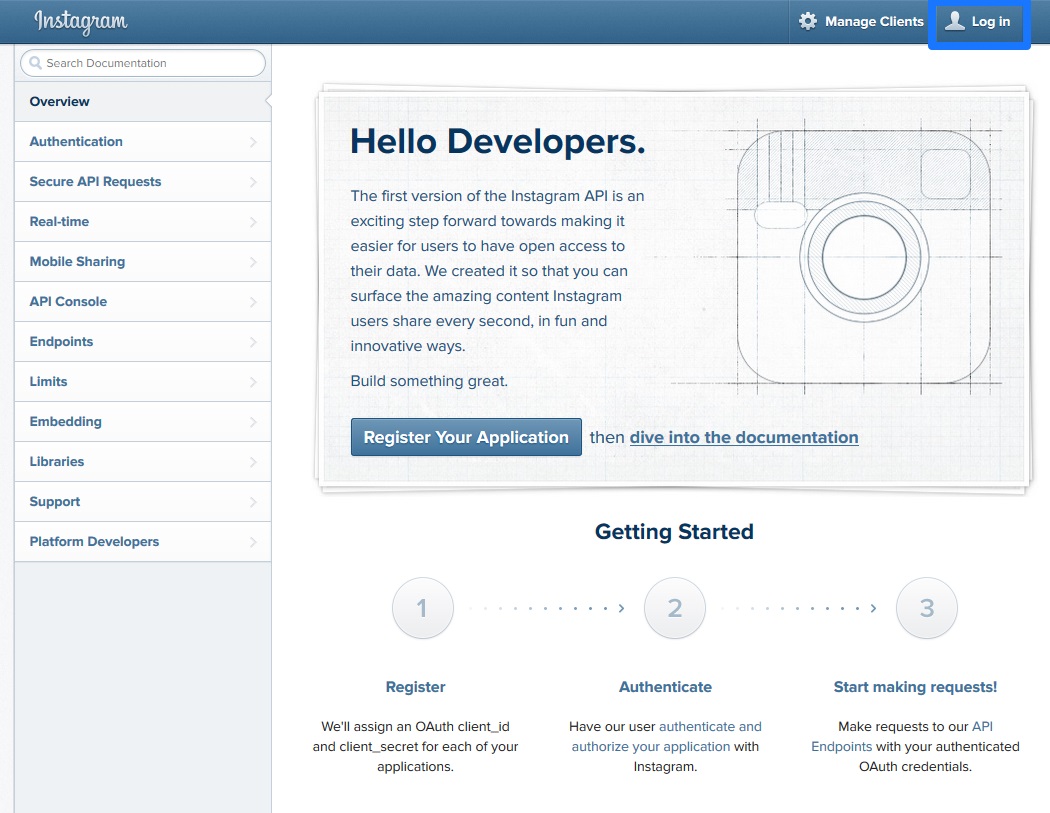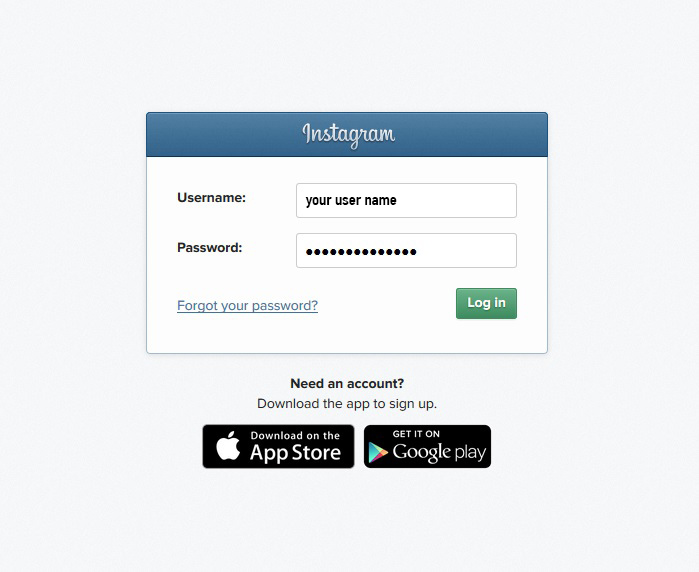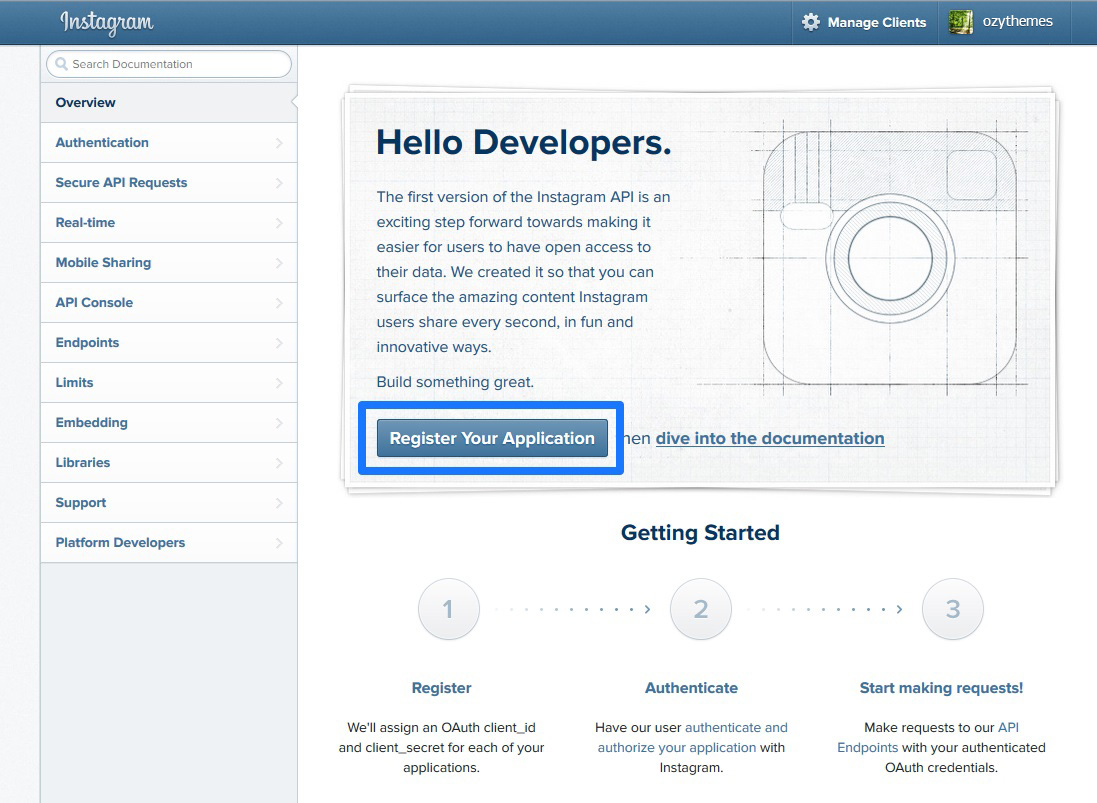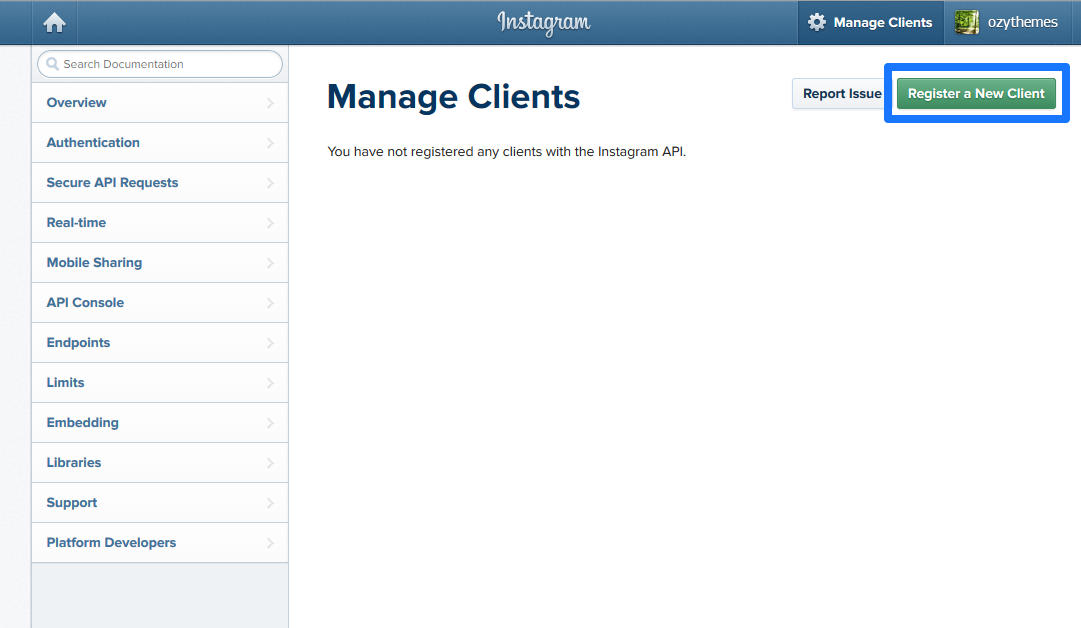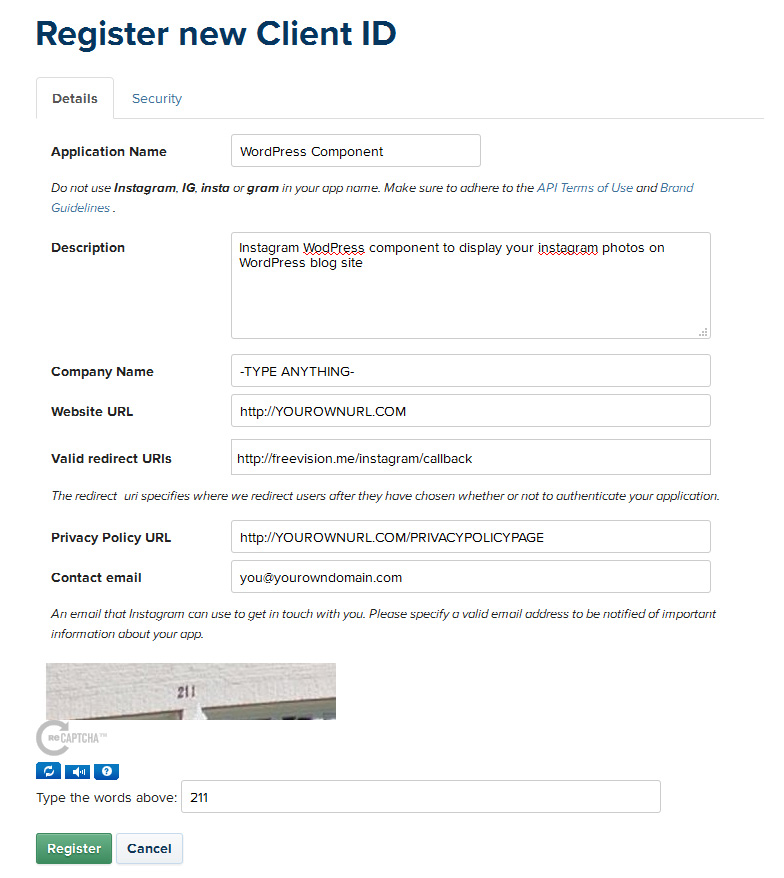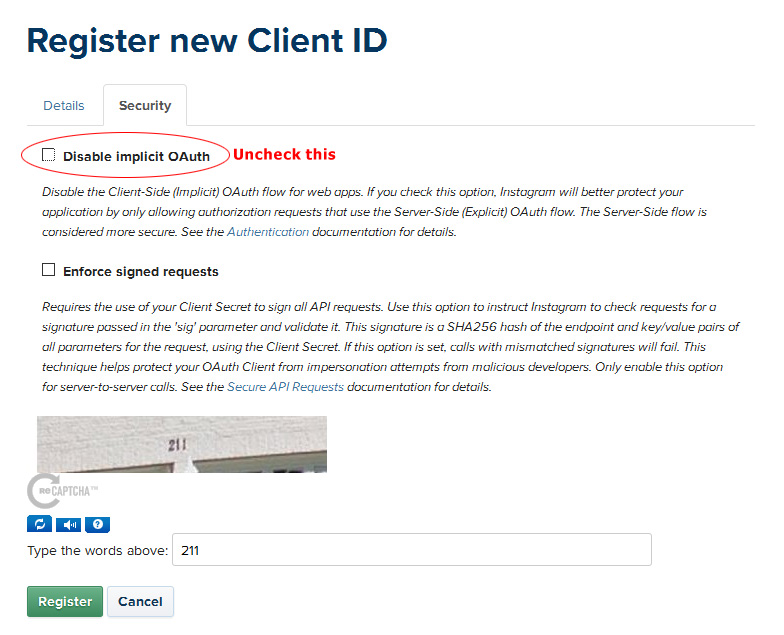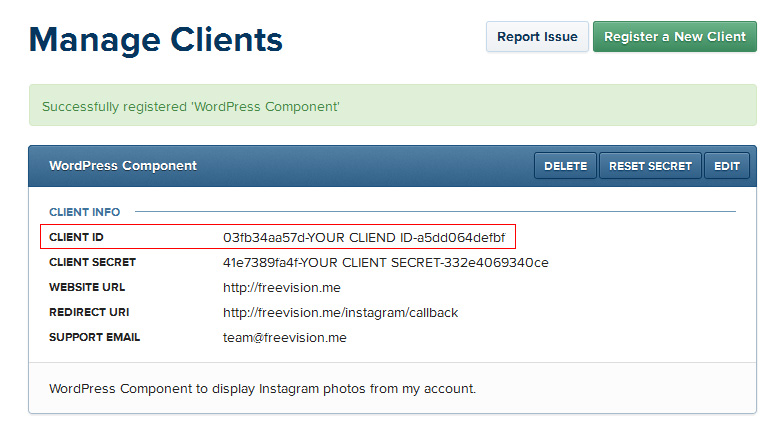Instagram is an online photo, video sharing and social networking service that enables its users to take pictures and videos, and share them on a variety of social networking platforms, such as Facebook, Twitter, Tumblr and Flickr.
What is Instagram Client Id?
Instagram Client Id is an encrypted key which is generated form instagram developer center using instagram account. Client id usages by application software which is installed on your website or mobile devices.
Why we need Instagram Client Id?
Client Id usages via different apps, plugins, software extensions to authenticate application request on Instagram server. These application usages your client id to fetch your instagram account details like photos, video, account information. When a application request to instagram server than server validate the client id and send all the requested information to application which is installed on your site.
Next we are explaining to generate your own Client Id form using own instagram account.
Just simply follow the step by step tutorial to get your own Instagram client id
Step 1
First go to Instagram developer center. Click-Here to open URL.
Step 2
After URL opened into new tab you will see same screen as below screenshot. Click on Login menu which is highlighted in screenshot.
Step 3
After click on login link in menu you will be redirected on login page. Fill your account credentials and click on Log in button.
Step 4
After successful login you will see Instagram developer client dashboard. Now, click on Register Your Application button which is highlighted in below screenshot.
Step 5
Now you will be redirected to Mange Clients page. Here you will find a green color button Register a New Client. So, click on it same as screenshot.
Step 6
A Register a New Client Id form page will open on same screen. Fill the form details according to your application needs. In this tutorial we are filling the details according to Instagram Shortcode & Widget WordPress plugin. And the sample details as below:
1) Application Name – WordPress Plugin (you can define your app name here, but don’t use instagram keyword into this field)
2) Description – Instagram WordPress plugin to display your instagram photos on WordPress blog site. (define your app basic working details here)
3) Company Name – Type a company name
4) Website URL – you can provide your site domain URL in this field where you using this app
5) Valid Redirect URI(s) – http://freevision.me/instagram/callback
6) Privacy Policy URL – you can provide your site domain URL in this field where you using this app
7) Email – Provide your email address in this field
8) ReCaptcha – enter the captcha code value in this field for secure registration procedure by Instagram.
9) Register – Finally after filling all valid details in form click on register button to complete register.
Note : Do not pass the uncheck Disable implicit OAuth on Security tab.
Step 7
After successful registration completion you will find your client id as marked in bellow screenshot.
Now you can copy and use Client ID in any application. Thanks for reading this article & your feedback and suggestions are appreciated to improve this article.