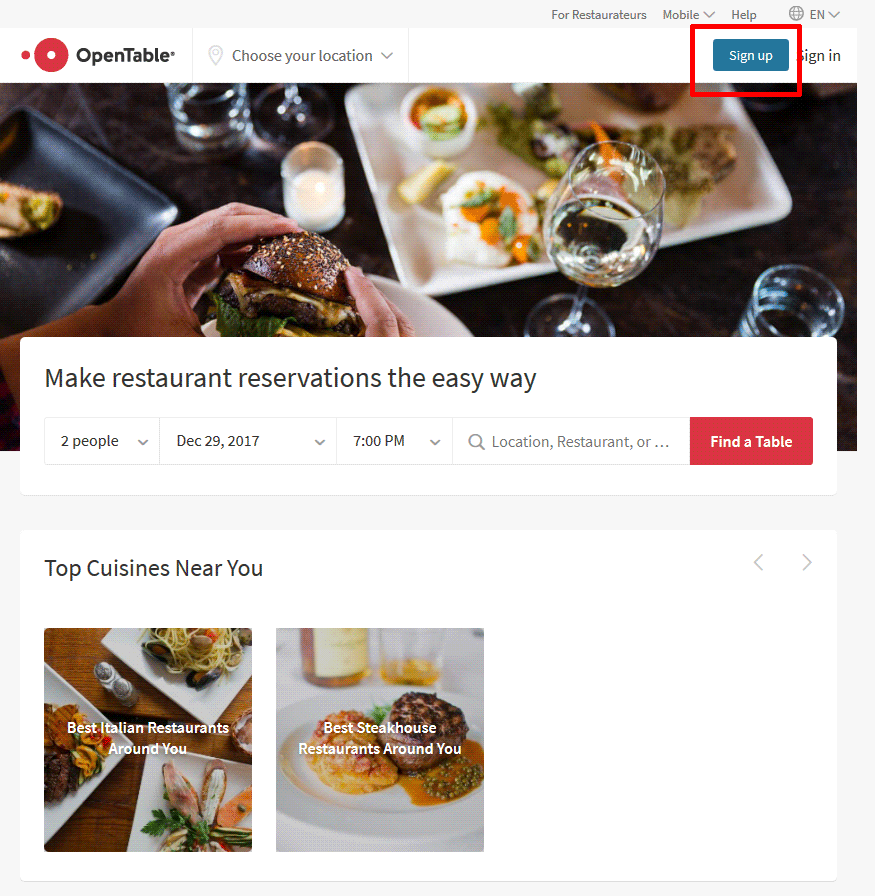You can use the OpenTable Block to add restaurant reservation booking to your site. Since the OpenTable block is designed to match the look of your site, it’s a great alternative to OpenTable’s reservation widget.
To get started, you’ll need your OpenTable Restaurant ID. If your restaurant isn’t in the OpenTable network, you can register here.
While you can add the OpenTable block to any page, we recommend adding it to your homepage, or its own “Reservations” page in your Main Navigation.
Before you begin
- Bookings made through the OpenTable Block may be subject to OpenTable’s regular reservation fees. For more information, contact OpenTable’s support.
- You can add one OpenTable Block per page. To add restaurant booking for multiple restaurants, try organizing your site so each location has its own page. As a note, we can’t offer support for any custom code on your site.
Finding the ID for Restaurants
To search your Restaurant in Open Table click here
Once you have your Restaurant ID, you can enter it directly into the “Restaurant ID” field for use with our Open Table Widget.
Supported countries and languages
The OpenTable Block is optimized for restaurants in these countries:
- Canada
- Germany
- Ireland
- Japan
- Mexico
- United Kingdom
- United States