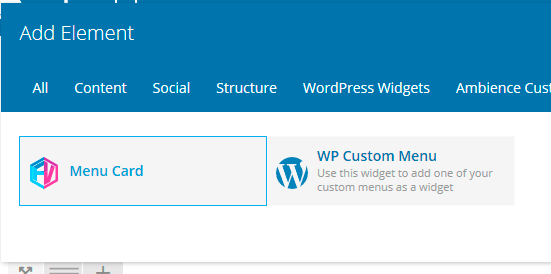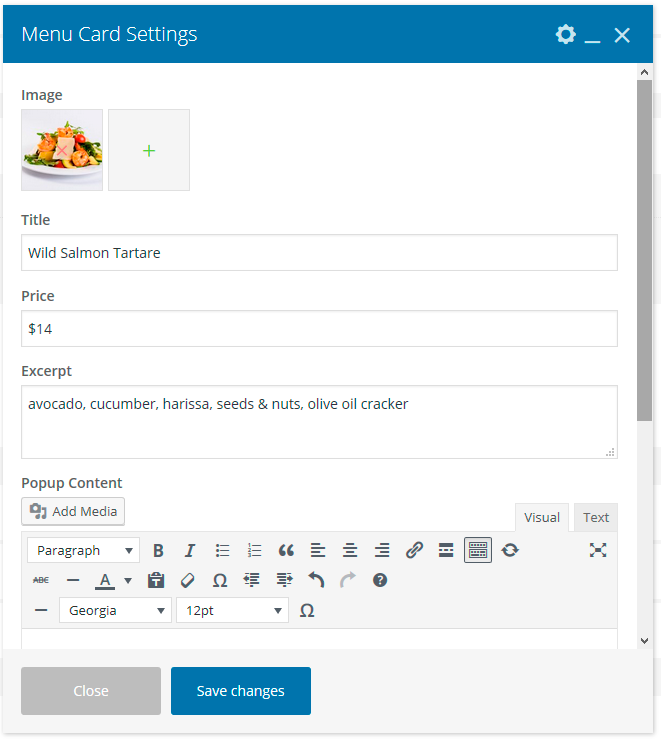Menu Card is easily help you to create simple food menu blocks.
Step 1: Insert Menu Card element via visual composer.
Step 2: Insert Image if you’re intent to display food photo. (optional)
Step 3: Enter food title into “Title” field
Step 4: Enter price tag manually
Step 5: Enter some short details about food
Step 6: Optionally you can add more text content about the food to display in a popup window.