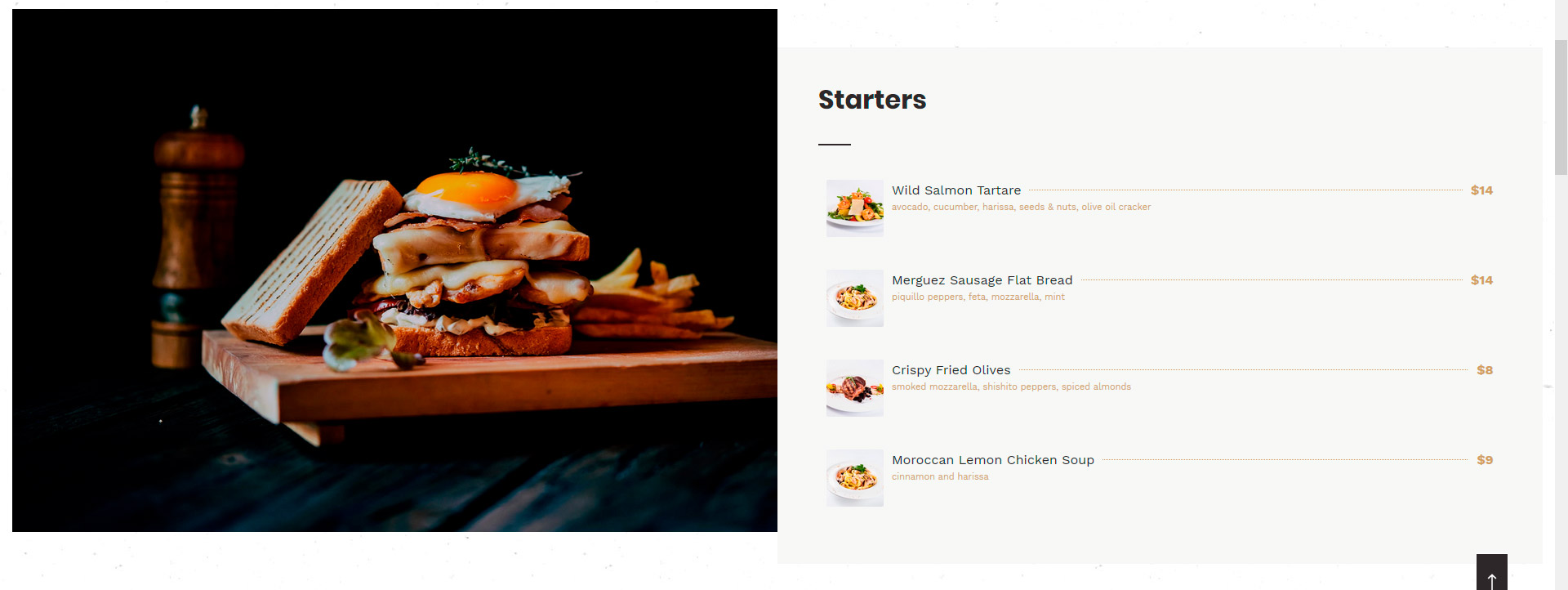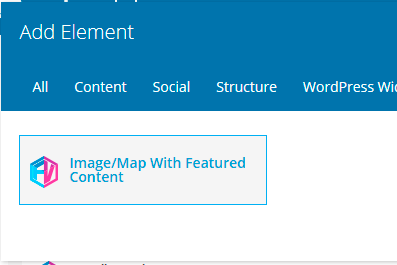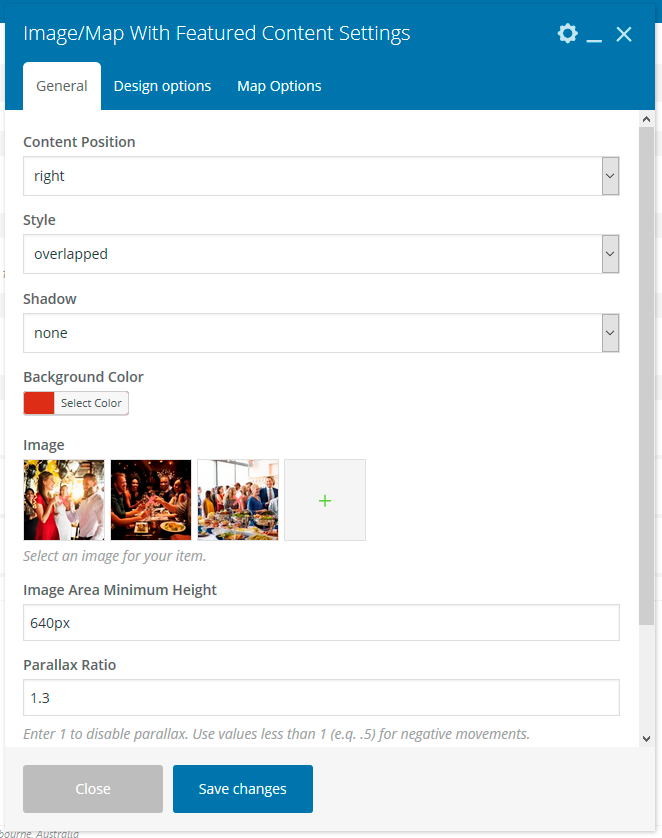You can create various layouts using this element.
Step 1: Insert “Image/Map Featured Content” element via visual composer.
Step 2: Choose content position. Left / Right / Center
Step 3: Choose Style, Overlapped or Half mode (see screenshots above)
Step 4: You can add 2 different shadow effect on the content box optionally.
Step 5 : Choose background color for featured content box
Step 6: You can insert single or multiple images to display as background.
Step 7: You can change speed of parallax movement on Parallax Ratio field.