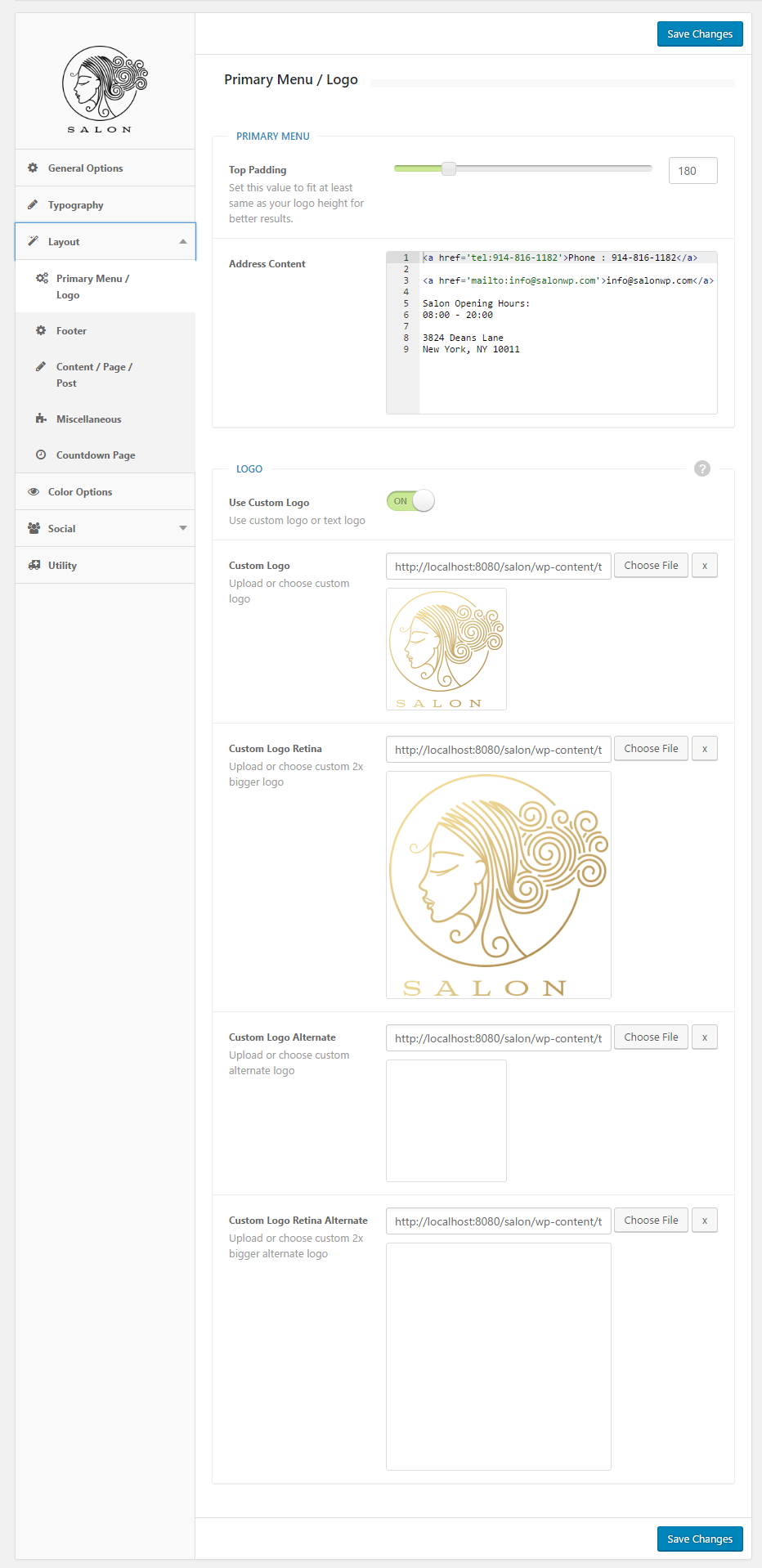Our Theme Options allows you to use image or text logo. You can set your logo from the Appearance > Theme Options > Layout > Primary Menu / Logo (screenshot attached).
Please make sure you’ve added retina sized logo for a proper appearance on mobile devices!